Bellflower Unified School District
Bellflower Unified to Finish Sweeping Upgrade of Classroom Tech by April
BELLFLOWER – Bellflower Unified has spent $3 million this school year to create a system of tablets, laptops, document cameras and projectors that allows teachers to seamlessly integrate the latest technology into classroom lessons emphasizing critical thinking, hands-on learning and student collaboration.
The effort combines hardware and software purchases, installation and professional development, as well as improvements in internet access, system upkeep and maintenance.
The system will be completed by April 1, a testament to District planning that identified specific needs and system options as early as 2013, new funding provided through the Local Control Funding Formula and priorities set in the District’s first Local Control and Accountability Plan.
“It’s all about how to integrate the technology into a teacher’s lesson,” said Bellflower Superintendent Dr. Brian Jacobs. “The tools help meet the emphasis on technological know-how that is both a part of our California Common Core Standards and a requirement for succeeding on the state’s new computer-based standardized tests this spring.”
For example, teachers can use document cameras to capture images of living plants to project onto whiteboards, where students can work together to label parts and functions. Or teachers can alternatively project work from up to nine student collaboration groups onto the board so students can review and compare their work.
By number alone, the system ensures a 5-1 ratio of students to computing tools, with a 1-1 ratios when laptop or tablet carts are brought in for specific exercises. But Bellflower’s goal wasn’t solely based on achieving a specific ratio – it was focused on providing the right combination of tools and training to ensure classrooms become interactive tech havens.
Part of the key to that success is ongoing professional development, including time for teachers to share their successful efforts with peers during regular grade-level planning conversations, said Lisa Azevedo, Assistant Superintendent of Academic Accountability & Curriculum Improvement.
“It’s not just about what teachers have available,” Azevedo said. “It’s what they do with it.”
Teachers, meanwhile, are responding in droves. A recent training session offered in using Google classrooms was so overbooked, at least three new training sessions will need to be offered to accommodate the numbers.
Ruth Lopez, teacher at Washington Elementary for nearly 20 years, said she’s not as adept with new technology as some of her peers. A sixth-grade math teacher, she started using the document camera to bring individual items to the screen at the front of the room, but quickly realized the system had much more potential.
With the help of two technically proficient fellow teachers, she devised some techniques that are helping her to connect more directly with all of her sixth-grade math students. Now, she loads lessons into her projector, using the screen in front of the room for class-wide elements, such as questions and guides. Her students use learn pads that are easy for students to master.
“I love how I can fade in or block information they don’t immediately need, so they keep a tight focus on the lesson,” said Lopez. “And I love the teach pad – it allows me to teach from anywhere in the room. That mobility really helps me to see if students are on task and engaged.”
Daniel Fong, a tech-savvy teacher who has taught social science at Mayfair High School for eight years, said the higher level of student engagement and elimination of the need to constantly check progress student by student means class times can focus on student-driven discussions.
For example, when students analyze the Preamble to the U.S. Constitution in groups, Fong can showcase the work of each team simultaneously. He can also see instantly who needs additional help and who might be taking a novel approach. And he can shift the class focus from one group to the other with the click of a button. Fong’s students are equipped with sophisticated teach pads that allow them to stretch their computer skills.
“This creates much more of a free-flowing conversation,” Fong said. “It means as a teacher I have to be ready for all sorts of situations. The energy is terrific and the students are engaged at levels never before possible.”
BY THE NUMBERS
The following hardware tools were purchased by BUSD for installation during this year’s technology upgrade. The data does not include infrastructure and software upgrades and purchases.
- 504: BUSD classrooms
- 384: New laptops
- 504: Projectors
- 504: Document cameras
- 504: Teach pads for teacher use
- 1,980: Teach pads for use by secondary students
- 10 Carts of learn pads for use by elementary students
PHOTO CAPTIONS
BUSD TECH 1: A student in Ruth Lopez’ sixth-grade math class at Bellflower Unified’s Washington Elementary School works on a problem projected on a whiteboard at the front of the classroom. Lopez said the district’s technology upgrade has helped improve her classroom dynamic.
BUSD TECH 2: Students in Daniel Fong’s social science class at Bellflower Unified’s Mayfair High School use teach pads during a mapping lesson. Fong said the new technology allows him to focus class time on student-driven discussions of what they learn during their studies.
BUSD TECH 3: Washington Elementary teacher Roger Hollenbeck tracks a lesson on his teach pad as he moves through his classroom. Bellflower Unified teachers say the tablets allow them greater mobility in the classroom while controlling technology that encourages student collaboration.
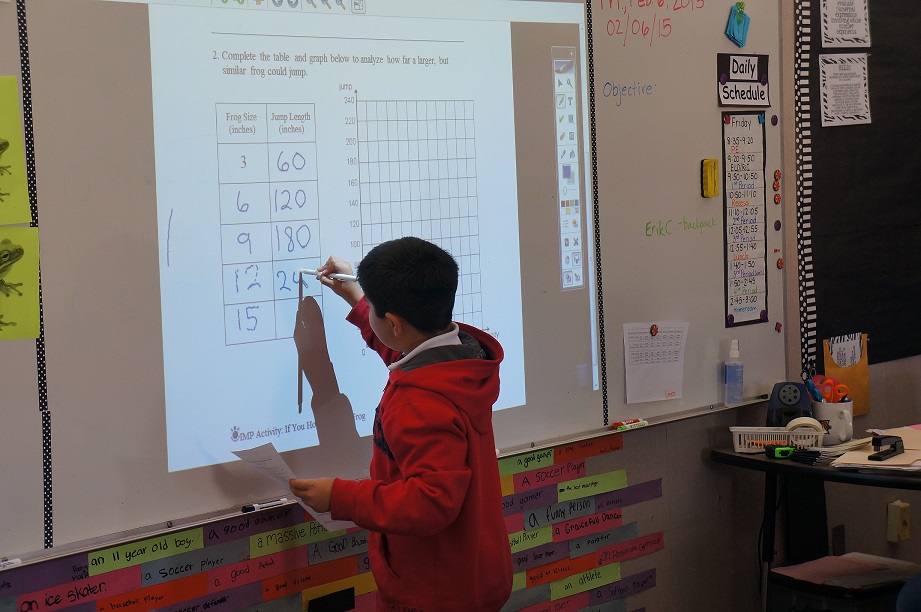
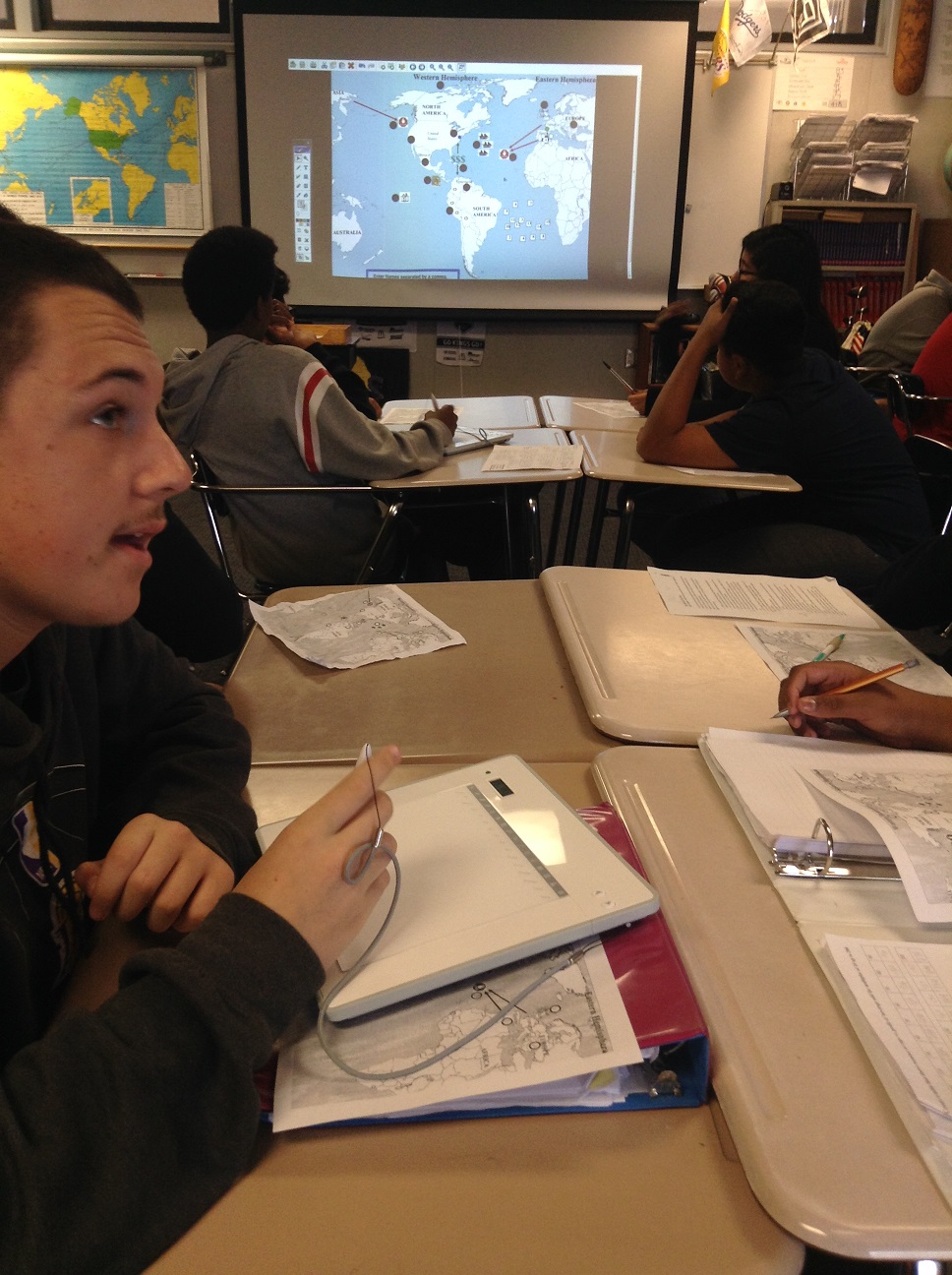
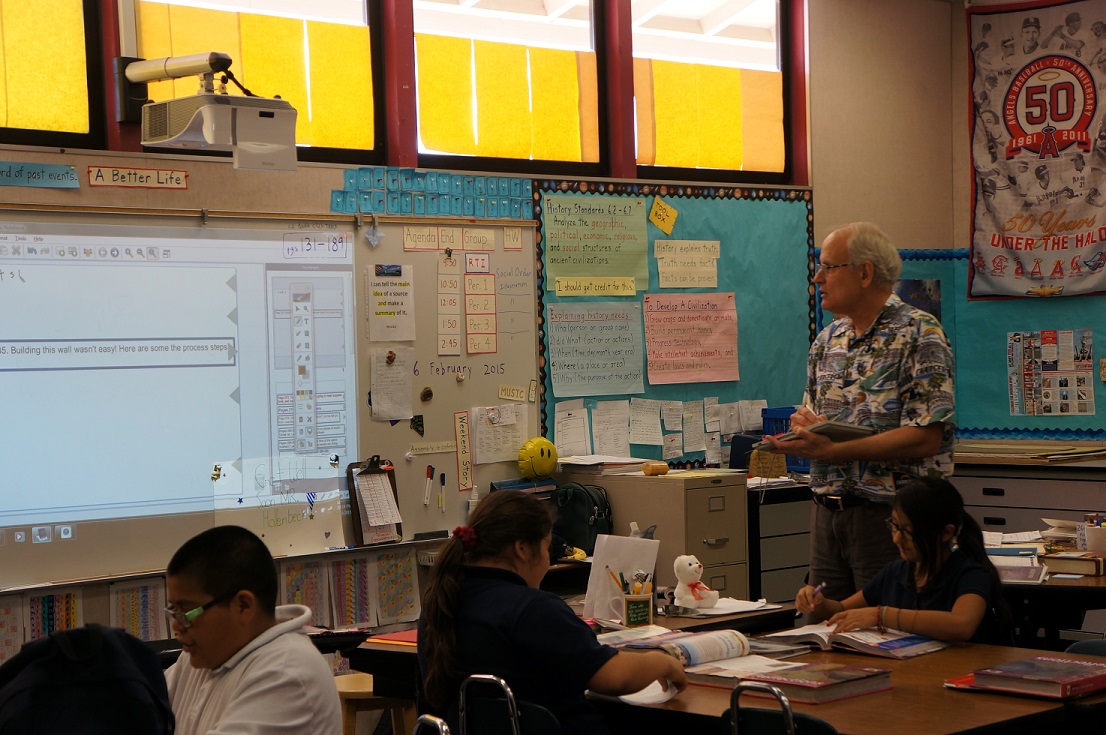
Bellflower Unified to Finish Sweeping Upgrade of Classroom Tech by April
Bellflower Unified School District
- Image Title
- BUSD TECH 1
- Image Caption
- BUSD TECH 1: A student in Ruth Lopez' sixth-grade math class at Bellflower Unified's Washington Elementary School works on a problem projected on a whiteboard at the front of the classroom. Lopez said the district's technology upgrade has helped improve her classroom dynamic.
Right-click on the image to save
- Image Title
- BUSD TECH 2
- Image Caption
- BUSD TECH 2: Students in Daniel Fong's social science class at Bellflower Unified's Mayfair High School use teach pads during a mapping lesson. Fong said the new technology allows him to focus class time on student-driven discussions of what they learn during their studies.
Right-click on the image to save
- Image Title
- BUSD TECH 3
- Image Caption
- BUSD TECH 3: Washington Elementary teacher Roger Hollenbeck tracks a lesson on his teach pad as he moves through his classroom. Bellflower Unified teachers say the tablets allow them greater mobility in the classroom while controlling technology that encourages student collaboration.
Right-click on the image to save



